TypeError: dilation2d_v1() got an unexpected keyword argument ‘data_format’
Traceback (most recent call last):
File "Test.py", line 10, in <module>
c1 = tf.nn.dilation2d(a, b, strides=[1,1,1,1], padding="SAME", data_format="NHWC", dilations=[1,1,1,1])
TypeError: dilation2d_v1() got an unexpected keyword argument 'data_format'Solution: Delete data_format="NHWC"
Picture this: You’re deep in the trenches of a TensorFlow project, your code is running smoothly, and you’re finally feeling like you’ve got a handle on this machine learning stuff. Then, out of nowhere, it hits you like a rogue wave—a wild error appears! The dreaded “tf.nn.dilation2d Call Error: TypeError: dilation2d_v1() got an unexpected keyword argument ‘data_format’.”
If you’ve found yourself on the receiving end of this error, don’t worry. You’re not alone. This error can be as perplexing as trying to explain quantum physics to your grandmother, but we’re here to break it down, sprinkle in a bit of humor, and get you back on track.
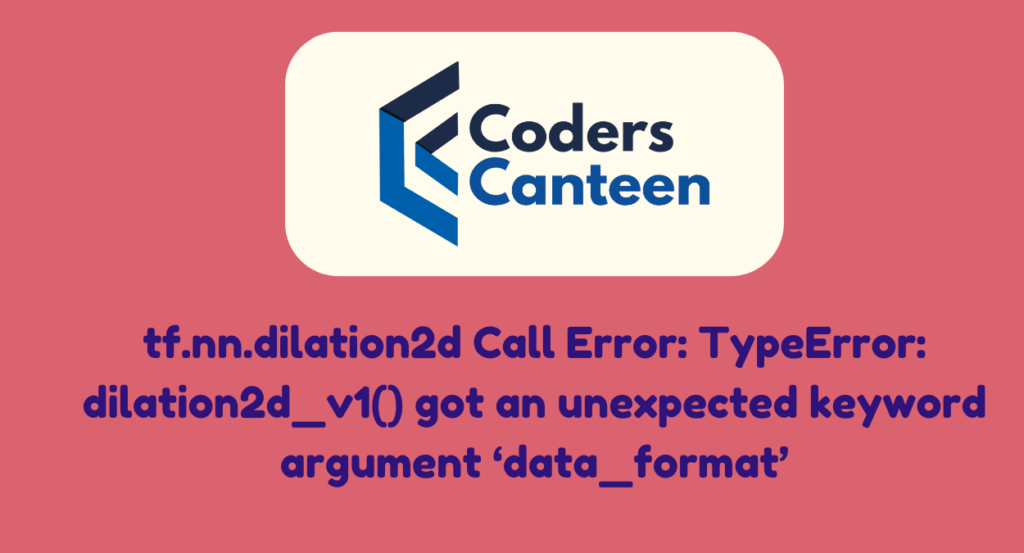
What is tf.nn.dilation2d?
Before diving into the error, let’s get a quick understanding of what tf.nn.dilation2d is all about. In the world of computer vision and image processing, dilation is a morphological operation that grows the white regions in a binary image. It’s like adding extra muscle to your image, making certain features stand out more prominently.
TensorFlow, being the versatile library that it is, provides tf.nn.dilation2d to perform this operation. It’s used primarily in tasks involving image segmentation, edge detection, and various other image processing applications. Here’s a simple example of how you might use it:
import tensorflow as tf
image = tf.random.normal([1, 5, 5, 1]) # A random 5x5 image
kernel = tf.ones([3, 3, 1]) # A 3x3 kernel
dilated_image = tf.nn.dilation2d(image, filters=kernel, strides=[1, 1, 1, 1], rates=[1, 1, 1, 1], padding='SAME')It looks straightforward enough, right? But, like many things in life, it’s all fun and games until someone passes a wrong keyword argument.
The Dreaded Error
So, what’s the deal with this error?
Error Message:
TypeError: dilation2d_v1() got an unexpected keyword argument ‘data_format’This error is essentially TensorFlow’s way of telling you, “Hey, you’re giving me something I don’t understand!” The data_format argument isn’t recognized by the dilation2d_v1 function. This is usually a result of a mismatch between what you’re trying to pass to the function and what the function is actually expecting.
Why Does This Happen?
To understand why this error occurs, let’s take a closer look at the function signature of tf.nn.dilation2d:
tf.nn.dilation2d(
input,
filters,
strides,
rates,
padding,
name=None
)Notice something missing? There’s no data_format argument here. If you’ve been using TensorFlow for a while, you might be familiar with data_format being used in functions like tf.nn.conv2d or tf.layers.conv2d, where you can specify the format of your input data (e.g., ‘NHWC’ for [batch, height, width, channels]).
But for tf.nn.dilation2d, it’s not an available parameter. This can often be the result of copying and pasting code from a convolution operation, or a misunderstanding of the required parameters for this specific function.
How to Fix It: dilation2d_v1()
Alright, now that we know why this error occurs, let’s talk about how to fix it. Here are the steps to resolve this issue:
1. Check Your Function Parameters
First and foremost, ensure that you are using the correct parameters for tf.nn.dilation2d. The function does not accept data_format, so remove this argument from your code.
Incorrect:
dilated_image = tf.nn.dilation2d(image, filters=kernel, strides=[1, 1, 1, 1], rates=[1, 1, 1, 1], padding='SAME', data_format='NHWC')Correct:
dilated_image = tf.nn.dilation2d(image, filters=kernel, strides=[1, 1, 1, 1], rates=[1, 1, 1, 1], padding='SAME')2. Verify Your TensorFlow Version
If you’re still encountering issues, double-check the version of TensorFlow you’re using. Some functions and their arguments can change between versions, so it’s always a good idea to make sure you’re looking at the right documentation for your installed version.
You can check your TensorFlow version with the following command:
import tensorflow as tf
print(tf.__version__)3. Consult the Documentation
When in doubt, consult the official TensorFlow documentation. It’s always updated with the latest information and can provide insights into function signatures, parameters, and examples.
Practical Example
Let’s walk through a practical example to illustrate how to use tf.nn.dilation2d correctly and avoid the error.
import tensorflow as tf
import numpy as np
# Create a sample 5x5 image with a single channel
image = np.array([[[[0], [0], [0], [0], [0]],
[[0], [1], [1], [0], [0]],
[[0], [1], [1], [0], [0]],
[[0], [0], [0], [0], [0]],
[[0], [0], [0], [0], [0]]]], dtype=np.float32)
# Create a 3x3 kernel
kernel = np.ones((3, 3, 1), dtype=np.float32)
# Convert numpy arrays to tensors
image_tensor = tf.convert_to_tensor(image)
kernel_tensor = tf.convert_to_tensor(kernel)
# Perform dilation
dilated_image = tf.nn.dilation2d(image_tensor, filters=kernel_tensor, strides=[1, 1, 1, 1], rates=[1, 1, 1, 1], padding='SAME')
print("Original Image:\n", image[0, :, :, 0])
print("Dilated Image:\n", dilated_image.numpy()[0, :, :, 0])In this example, we start with a 5×5 image containing a simple 2×2 block of ones. After applying the dilation operation, the block expands to a 4×4 block, demonstrating the effect of the dilation.
Must Read:
- How to Fix “Unchecked runtime.lastError: Could Not Establish Connection. Receiving End Does Not Exist”: 10 Power Tips for a Smooth Solution
- How to Solve “php-config is not installed” Error in Ubuntu 16?: A Comprehensive Guide
FAQs
Q1: What is dilation in image processing?
A1: Dilation is a morphological operation that expands the white regions of a binary image. It’s used to highlight features, fill in gaps, and connect disjointed parts of an image.
Q2: Why doesn’t tf.nn.dilation2d accept data_format?
A2: The tf.nn.dilation2d function is designed for a specific purpose and does not require a data_format argument. It processes the input tensor as-is without needing to specify the data format.
Q4: What are some common applications of dilation in image processing?
A4: Dilation is commonly used in image segmentation, edge detection, noise removal, and enhancing specific features of an image, such as lines and contours.
Q5: Can I use custom kernels with tf.nn.dilation2d?
A5: Yes, you can define custom kernels as tensors and pass them to tf.nn.dilation2d. The kernel determines the shape and size of the dilation operation.
Conclusion
Encountering the “tf.nn.dilation2d Call Error: TypeError: dilation2d_v1() got an unexpected keyword argument ‘data_format’” can be frustrating, but with a bit of understanding and some adjustments, it’s a problem that can be easily fixed. Remember, TensorFlow is a powerful tool, but it’s also a bit of a stickler for rules. Stick to the expected parameters, consult the documentation, and you’ll be well on your way to mastering image processing tasks.
Debugging can be a challenging journey, but every error is a stepping stone to becoming more proficient. Keep experimenting, keep learning, and don’t forget to enjoy the process—even when it throws a few curveballs your way.
Happy coding!